Header image courtesy of Gaming Bolt.
Everyone should be able to play video games – it’s a beloved pastime for many, and can greatly improve your mental health. But unfortunately, gamers with disabilities are often viewed as an afterthought, making it difficult for some to find accessible games. Thankfully, in recent years, devs have been stepping up to make more disability-friendly games.
What makes a game accessible, of course, is different for different people. With this in mind, we’ve compiled a list of some of the best disability-friendly games on Steam, with features addressing:
Whether you’re playing on keyboard or with a controller, you’re certain to find a game you enjoy! First up, we have:
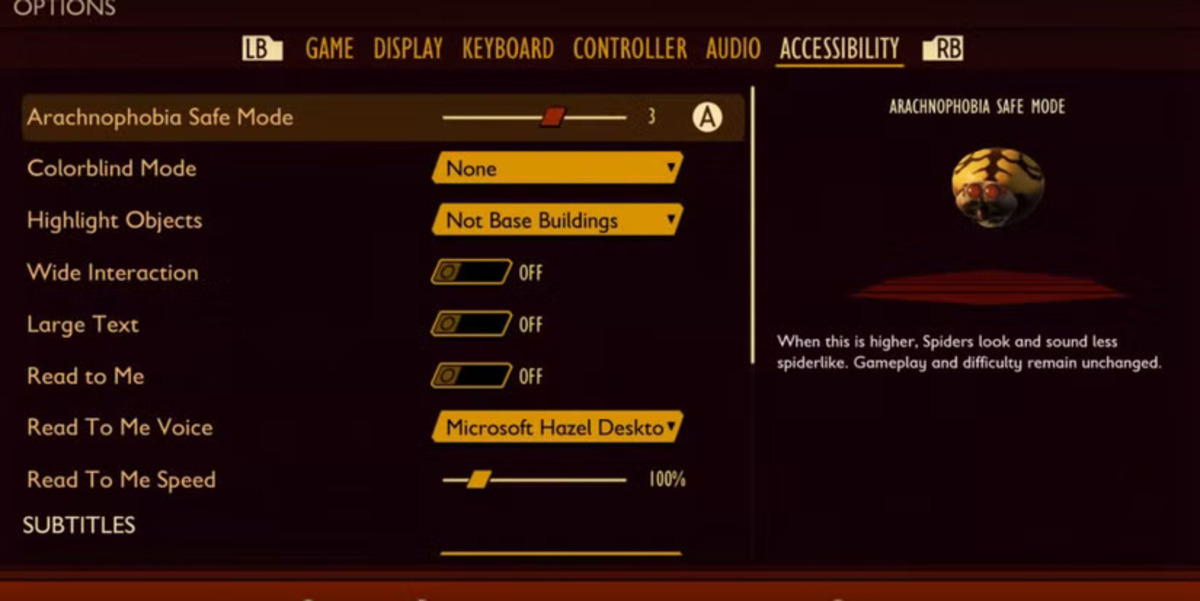
Grounded is quite an interesting little game – players control a person who has been shrunk down to the size of an ant, and must now face off against many perils as they work to figure out not only what happened to them, but how to return to normal. From the start, Grounded has featured an arachnophobia safe mode, allowing players to change the appearance of the spiders to be less realistic. Notably, it’s based on a slider with different values. This change doesn’t otherwise affect gameplay, and can be turned on/off at will.
At first, Grounded only had a few basic accessibility features beyond the arachnophobia safe mode, but Obsidian has been on top of things, not only listing out their current accessibility features but also openly requesting that players contact them with suggestions for the team to make the game more accessible. Aside from the arachnophobia safe mode, current features include but are not limited to three types of colorblind modes, large text, a screen reader (labeled as “read to me”), various subtitle options, and the ability to toggle rather than hold various action buttons.

The Last of Us Part Two made waves upon its release for a lot of reasons – this story-driven game set in the aftermath of the post apocalypse jerked tears from just about everyone invested in the story its predecessor set up, but many disabled gamers were also touched by the amount of care put into it. Heralded as the most accessible video game ever at the time of its release, The Last of Us Part Two was created explicitly with accessibility in mind, and boasts a myriad of settings for gamers with motor, visual, and auditory needs – it even comes with recommended presets based on your needs, though these can be adjusted as you wish.
🎮 Buy The Last of Us Part Two on Steam
![A screenshot from Until Dawn of two characters dangling from a cliff edge, with a masked individual reaching out to them. The subtitles read “(Hannah) [terrified whimpering]” and “(Stranger) [masked breathing]”, and there are options on the screen to either let go of the ledge or drop Hannah.](https://cdn.prod.website-files.com/60e4f05540d2f93664caf209/689eda8c165e877491733c05_AD_4nXe35cF6Tz-1mKcEvJF8ONZyrFUElqoMrDVkqIDuxe7mnQIlL2ppGgFMEO11wk99ba_H9naXJOzu4LlnNQdeikM_ez_u10N_qTwkChMZxN9xmJnOXS88rRWToPwO3s_PeUNp0U2-.jpeg)
You might remember the original Until Dawn, released in 2015 – a survival horror game in which eight characters must survive on Blackwood Mountain until dawn. Remade just this last year, the Until Dawn remake comes with a good amount of accessibility features. First off, in terms of aiding gamers with impaired fine motor skills, controls are completely remappable for keyboard and mouse, and controllers have support with vibrational assists. Aim assist is also available. Additionally, QTEs are now much more customizable, and even include an option for auto success. Players sensitive to gore also have the option to censor “extreme content”, allowing them to experience the story even if they’re sensitive to gore and violence.
Until Dawn also includes customizable captions, with the option for transcripts and labeled speakers, and OpenDyslexic font is available. The game does provide a screen reader, but unfortunately, it only works in the menus, not in gameplay or cutscenes. There are no colorblind settings (which is a shame, because there are collectible totems differentiated by color – however, once in your inventory, they are automatically organized by the categories the colors denote).
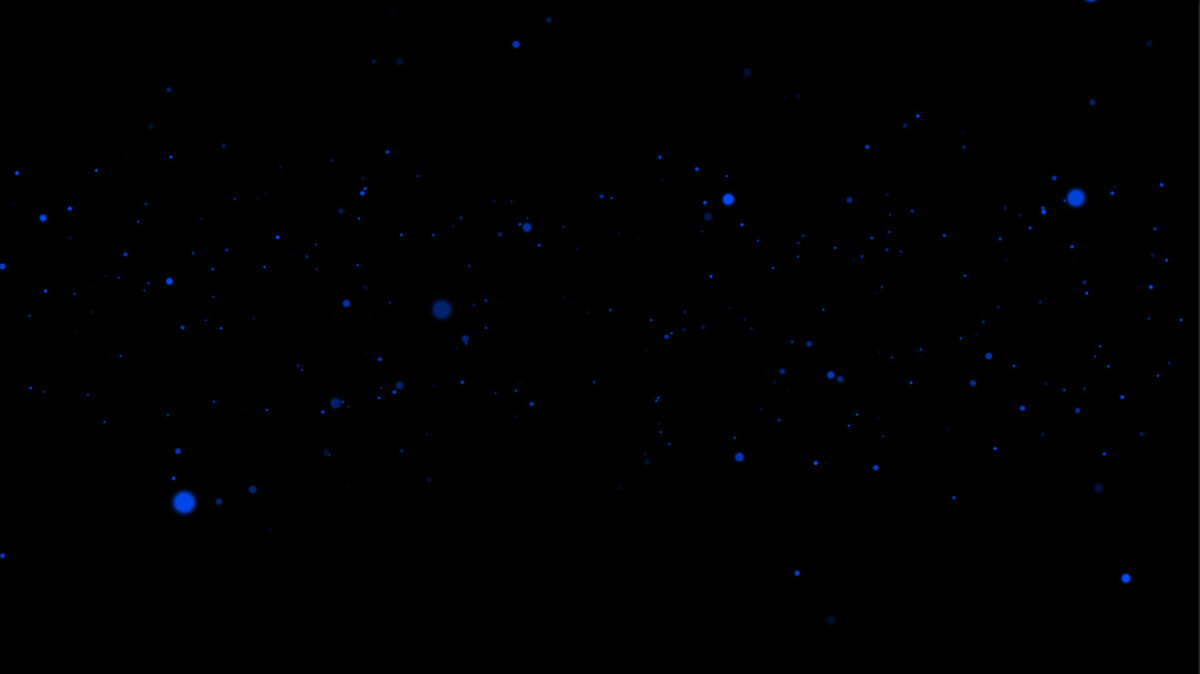
Play a blind adventurer trying to find her way home from The Vale in this innovative, audio-based game. The Vale is fully blind-accessible, and made with specialized 3D audio. Players must react to every little detail and sound cue, as they have absolutely no visuals to go off of. All menus are fully narrated by default, but unfortunately, there are no subtitles or captions, and controls are not remappable on console – so while it’s an excellent choice for blind players, players with hearing or motor impairments may have to give it a pass. Still, it’s a great look into what accessible gaming could be in the future.
🎮 Buy The Vale: Shadow of the Crown on Steam
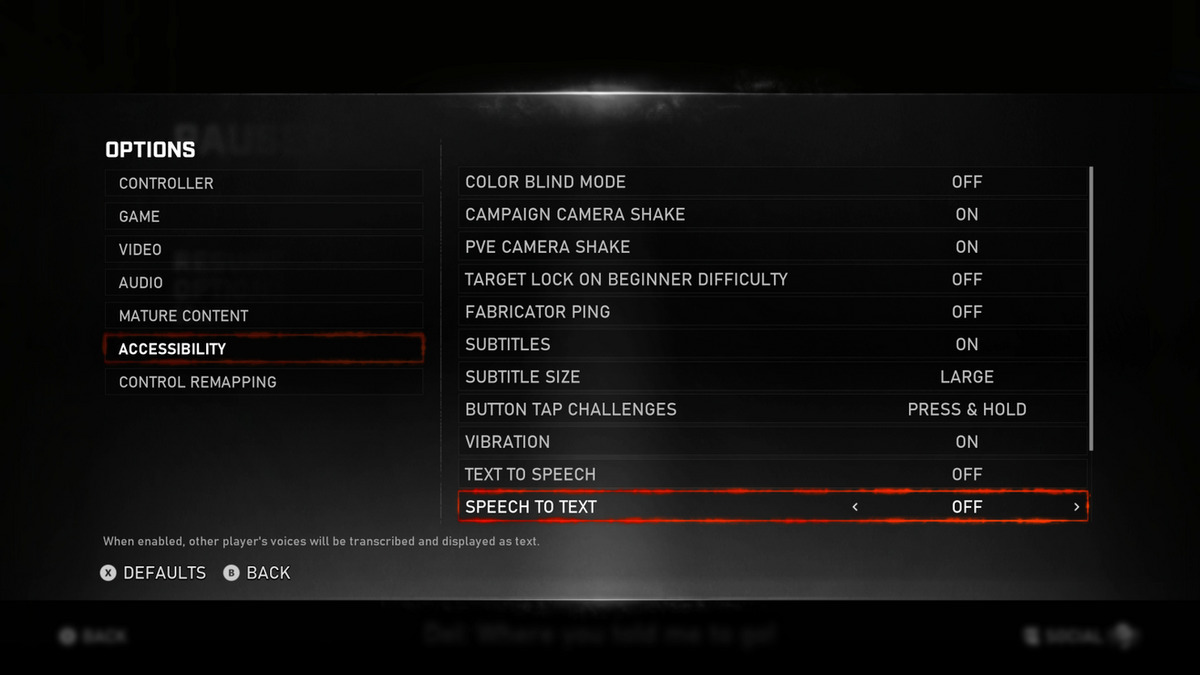
Whether you’re new to the Gears of War series or a hardened veteran, Gears 5 is an exhilarating addition – unravel Kait Diaz’s backstory through the story-driven campaign mode, or hop into a PVP or PVE multiplayer game and unleash hell on your friends. Either way, Gears 5 has a plethora of settings to make the game accessible for you.
Gears 5 possesses accessibility settings that make it barrier-free for those with visual, auditory, and mobility issues – however, it goes above and beyond for those with hearing impairments. Its subtitle system is robust and informative, telling the player what someone sounds like (such as when their speech is distorted, or if they’re pausing), who’s speaking, and includes various cues for non-speaking sounds. These aren’t necessarily unique features (though they are fairly rare), but where the subtitles really shine is including cues for music, such as when the combat music ends, a cue to players that the area is clear of enemies.

Help wannabe rockstar Chai and his friends rebel against a megacorporation in a world synced to music. You might not think of rhythm games as inherently accessible, but the devs worked hard to make Hi-Fi RUSH playable for everyone – there are a lot of accessibility features, and the team actually published a guide on how to customize them.
Hi-Fi RUSH includes settings for font size, colorblind modes, subtitles, and more, but one of its more unique features is that, although it’s a rhythm game, it can be played completely without sound – the game has customizable indications of the rhythm flowing through the world, and has an optional rhythm assist. It also has an auto-action mode and a single key rhythm mode, allowing players who have difficulty with complex button requirements to progress (though auto-action is disabled on higher difficulties, and may need to be disabled in some areas outside of the main story).
Still haven’t found a game you’re interested in? Luckily, Steam now lets you search by accessibility tags – this lets you search through games tagged with the specific settings you need. You can also check out Can I Play That?, a site designed by and for disabled gamers that features accessibility reviews and other related news articles on various games.
Happy gaming!